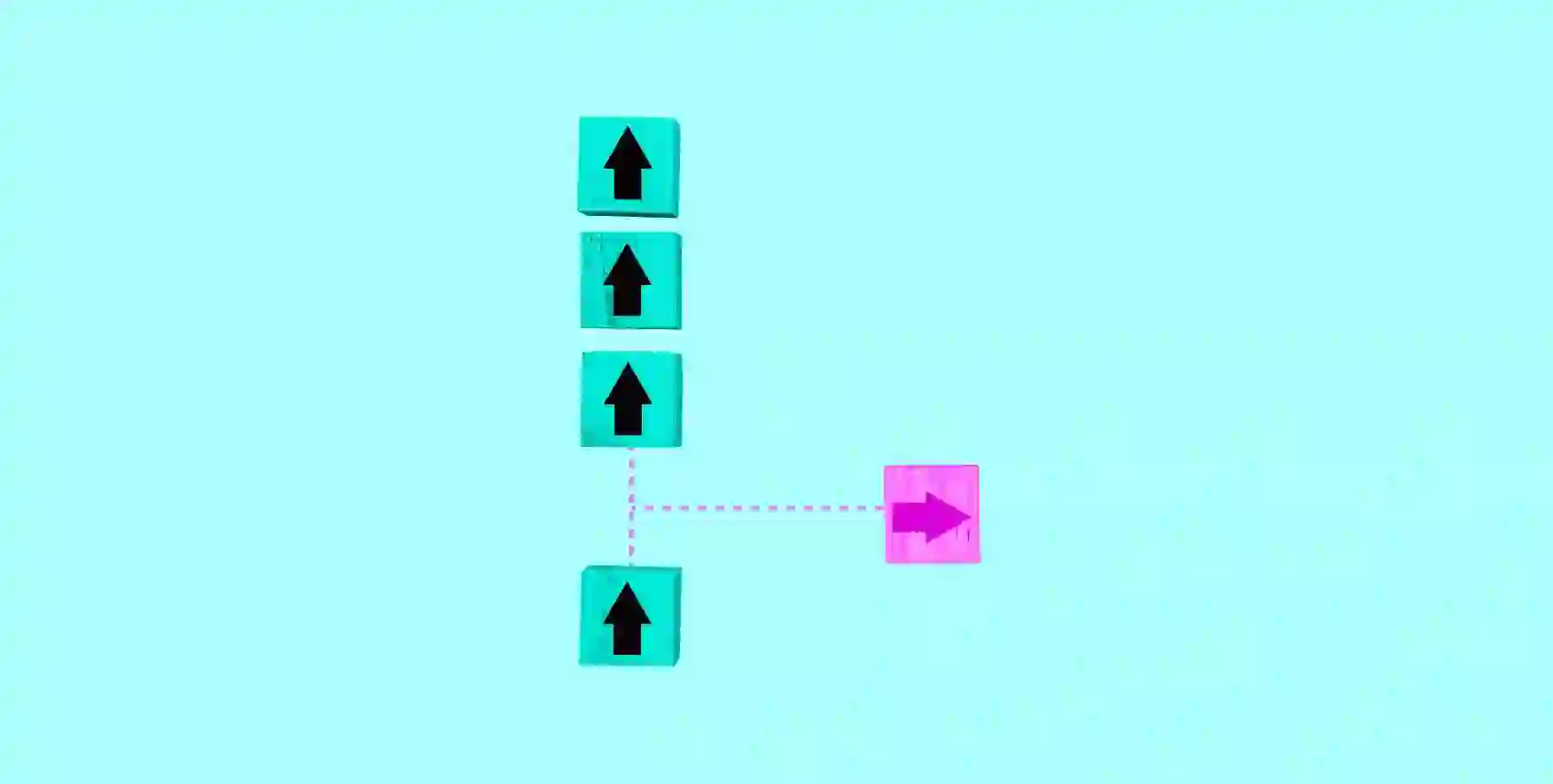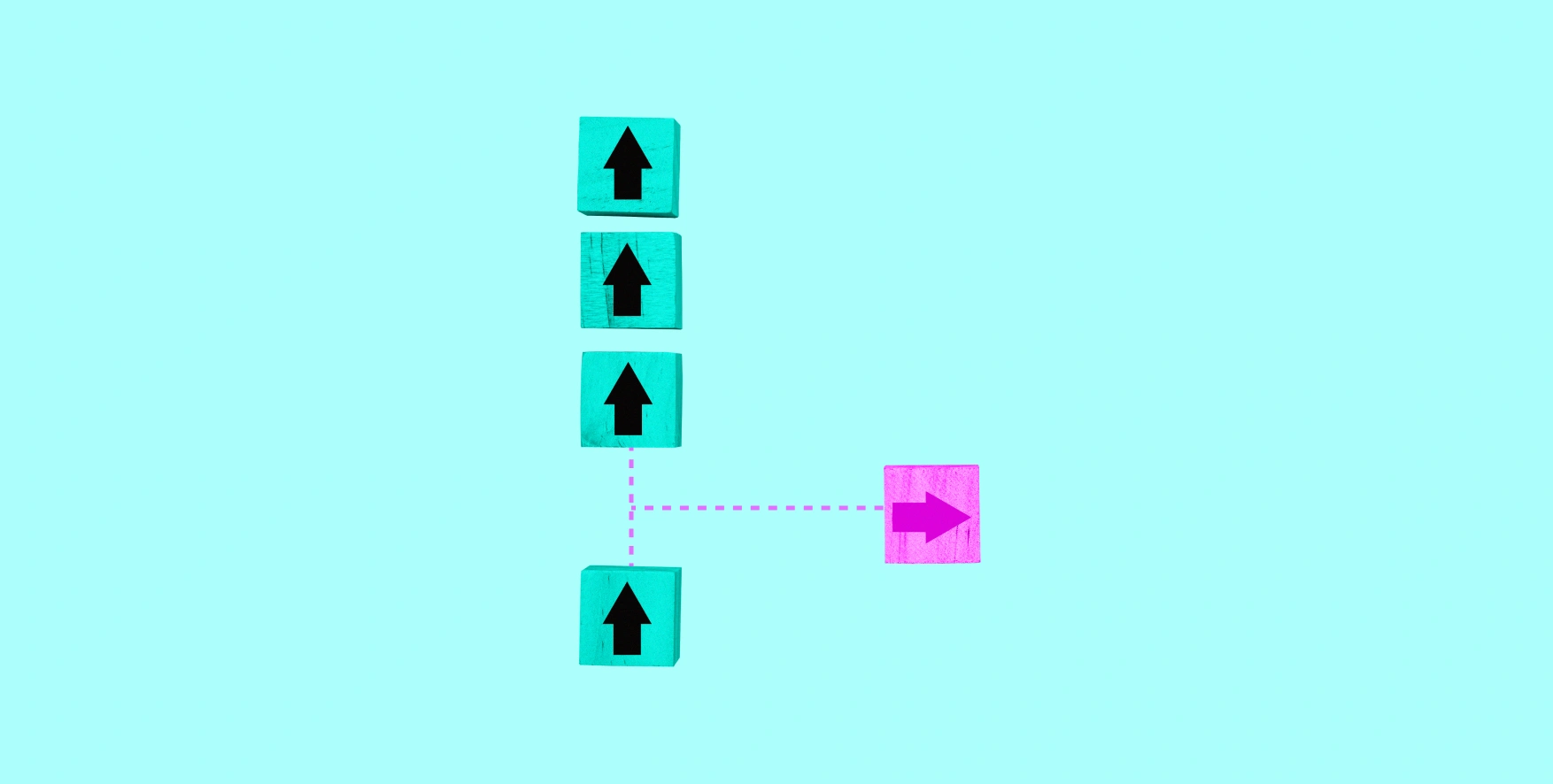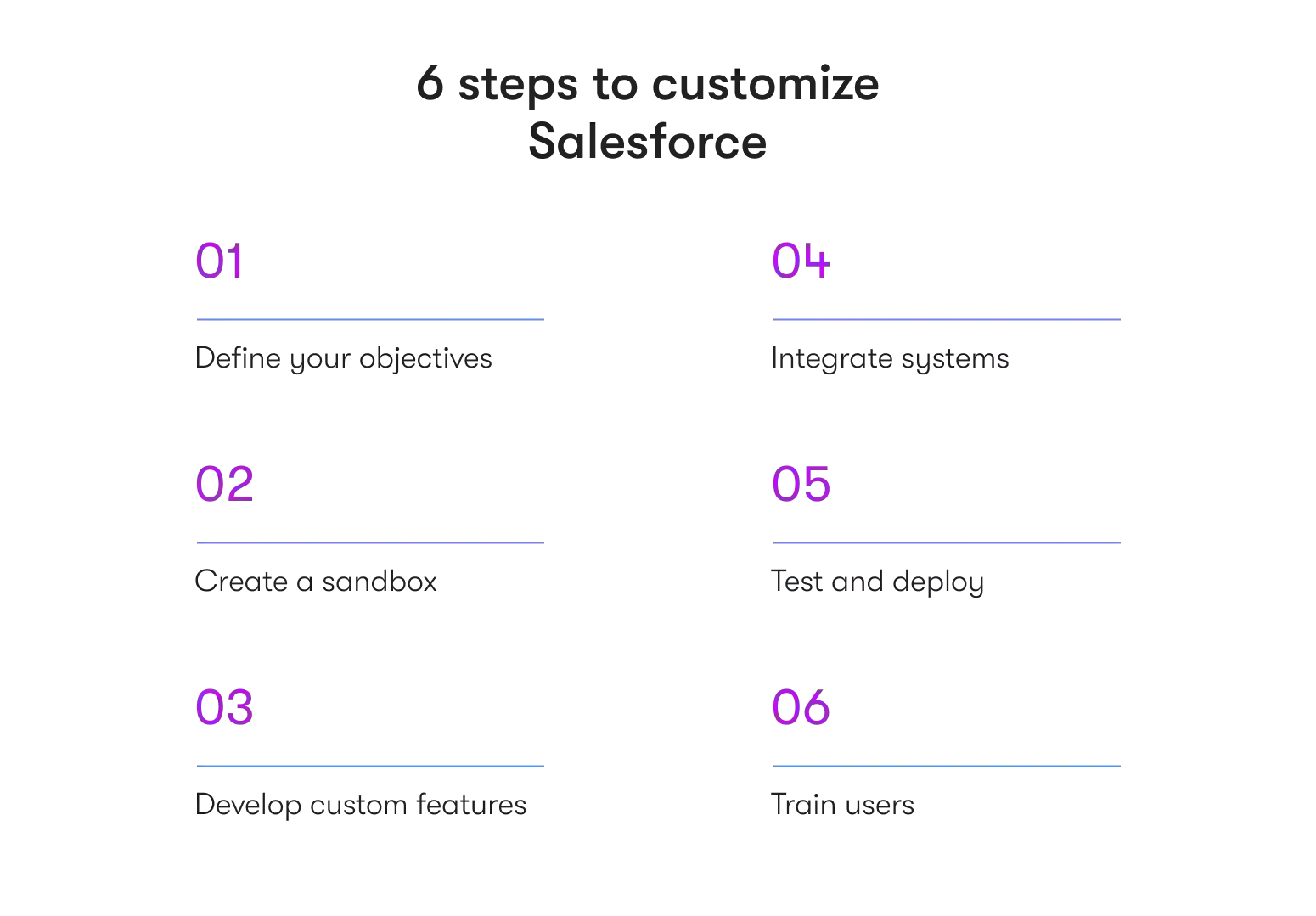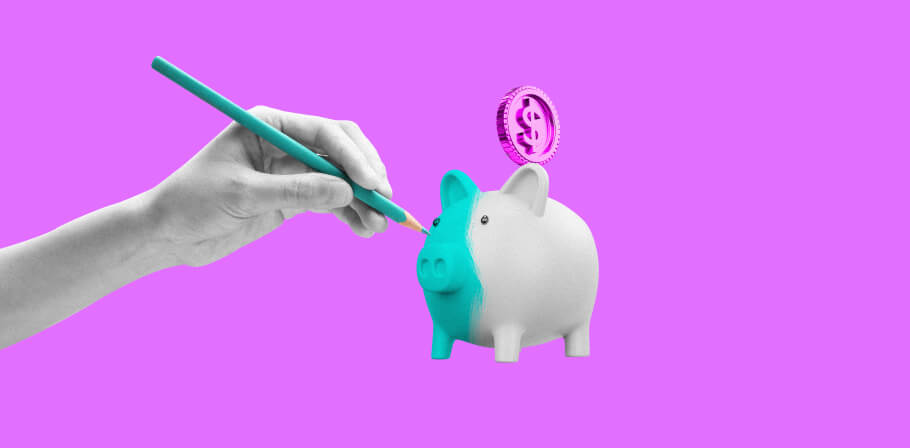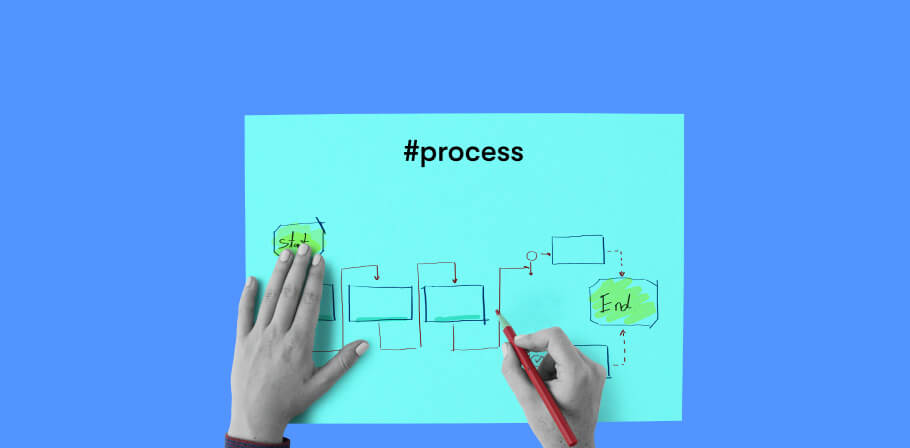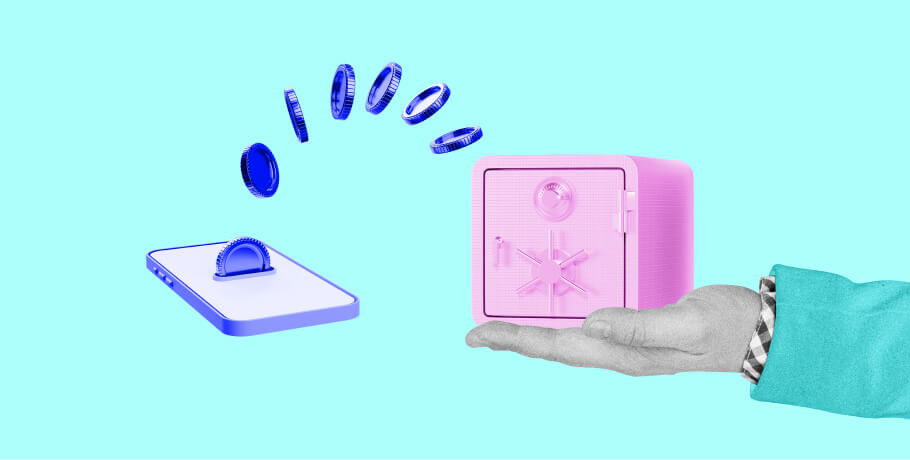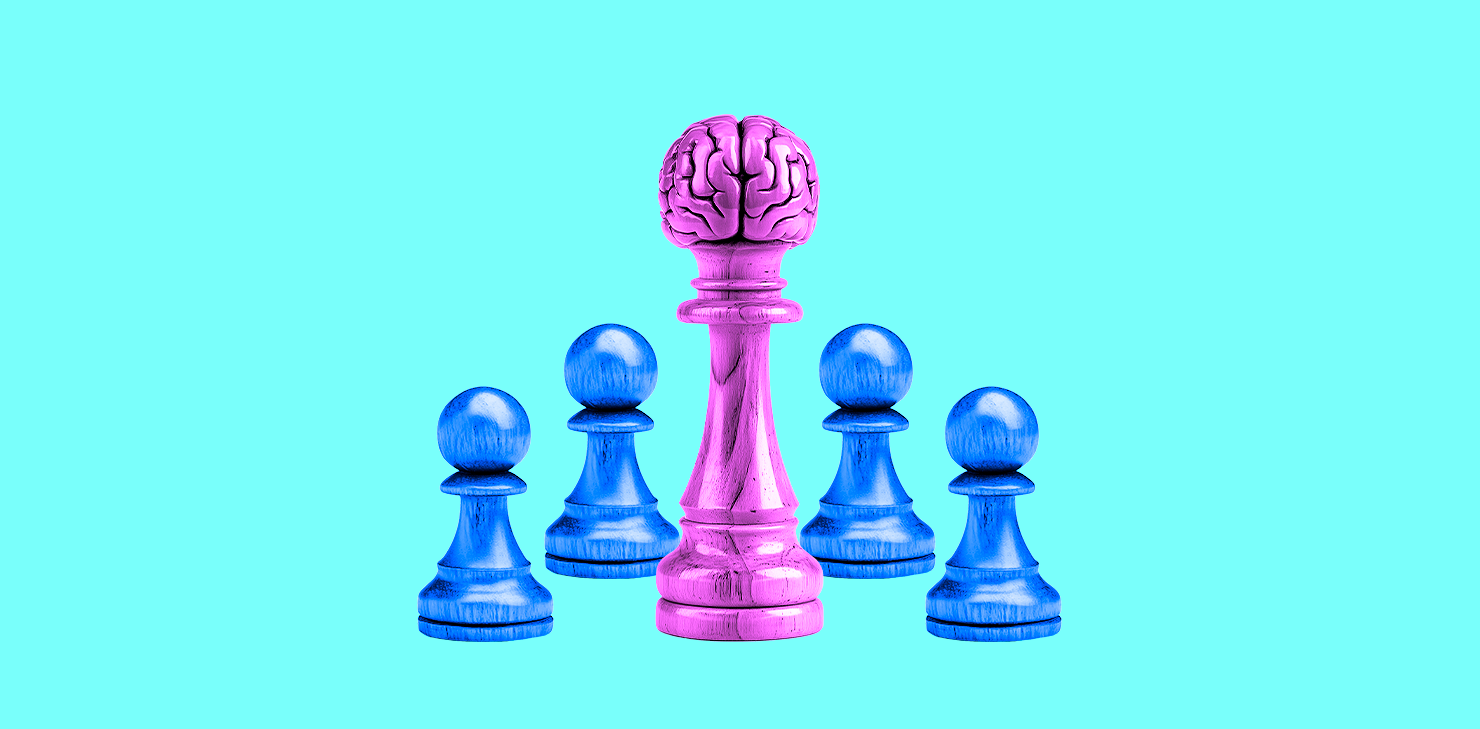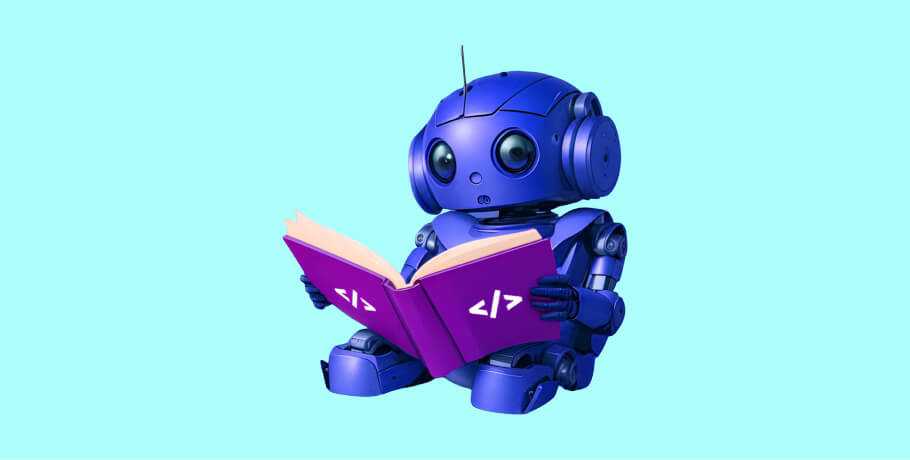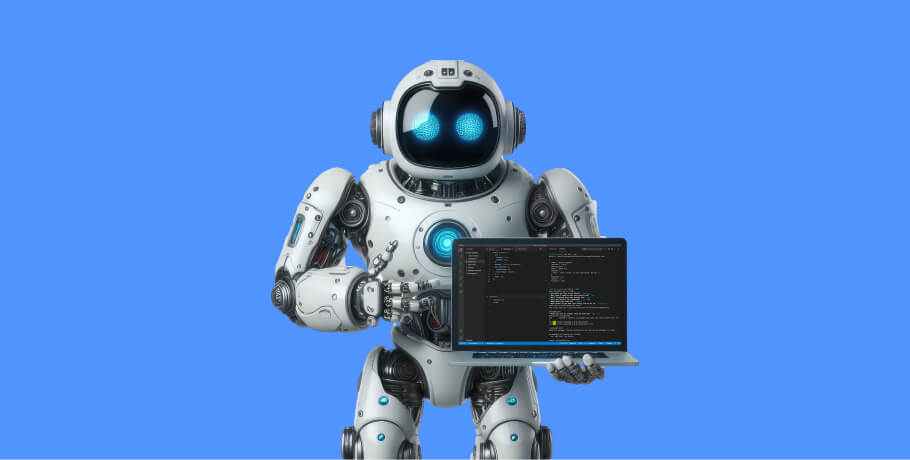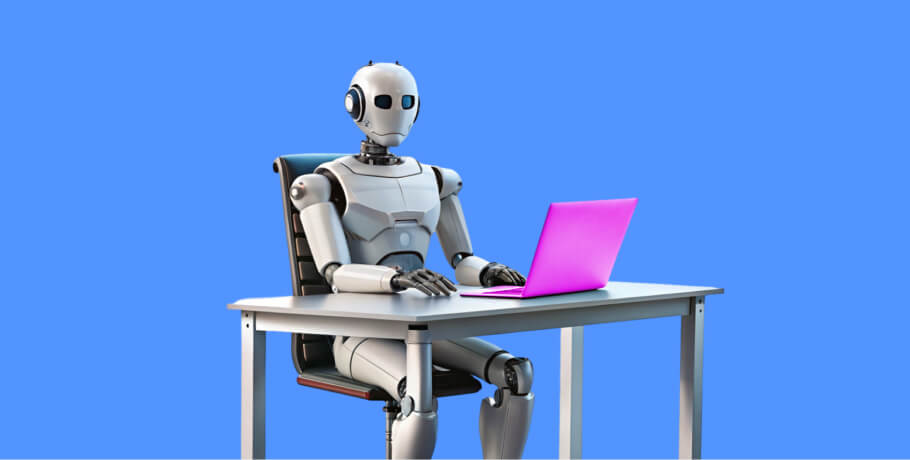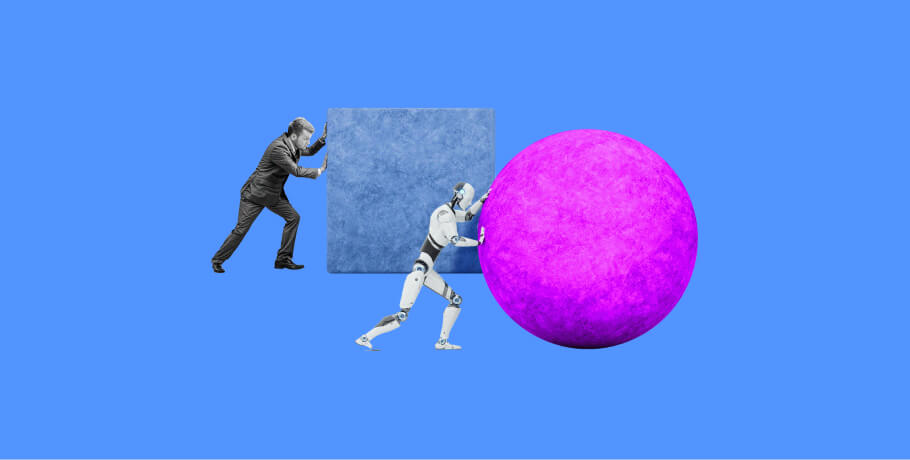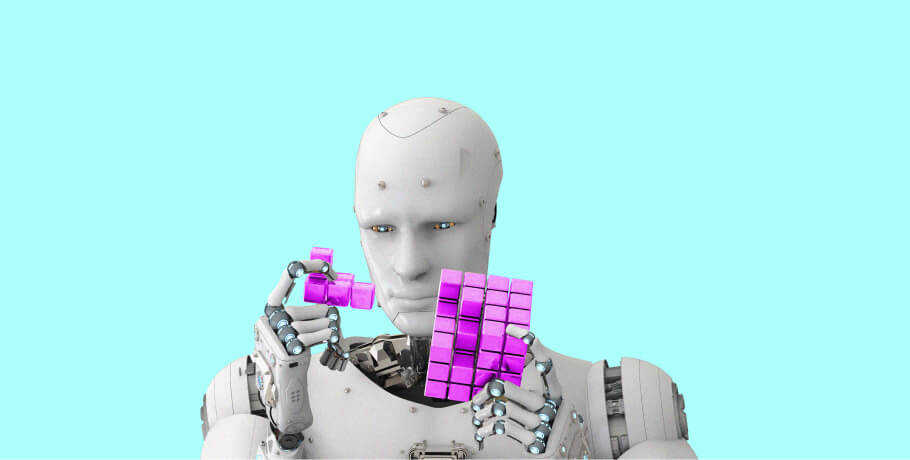Salesforce is a powerful and extremely customizable customer relationship management (CRM) system that offers a host of different options to meet every business need. This guide is crafted to aid CTOs in navigating Salesforce customization services, enabling them to harness the platform’s full potential and drive business transformation.
Salesforce customization vs configuration: understanding the difference
Understanding the distinction between customization and configuration is crucial in leveraging Salesforce's capabilities. Configuration refers to the modifications made within the existing settings, like adjusting page layouts, using workflows, and setting up automation. It doesn't involve code alterations and usually focuses on out-of-the-box functionality.
Conversely, Salesforce customization involves more intricate modifications like writing Apex classes, creating Visualforce pages, building new apps with the Lightning app builder, and integrating third-party systems. It tailors the Salesforce platform to specific needs, going beyond the built-in configurations and often requires engaging professional Salesforce services providers.
Salesforce customization examples
Some examples of Salesforce customization include:
- Integrating the CRM service with third-party applications
- Developing new functions or features that aren't already available in the application
- Creating custom fields, page layouts, and validation rules
Salesforce customization could also involve making changes to dashboards and reports to enhance the user interface and user experience. Customization is necessary for many businesses, as retail businesses' target audiences' needs differ from those of NGOs and nonprofits that use Salesforce. However, customization is not only limited to Salesforce alone — some organizations develop custom apps that integrate with Salesforce through its API to enhance their business processes further.
Why customize Salesforce?
- Tailored solution for unique business needs: Every organization has its specific requirements, and off-the-shelf solutions may not always meet these needs. With Salesforce customization, CTOs can tailor the platform to fit their organization's unique processes and workflows.
- Increased efficiency and productivity: Customizing Salesforce can help streamline and automate manual processes, freeing up time for employees to focus on other critical tasks. This increased efficiency leads to improved productivity levels across the organization.
- Seamless integration with existing systems: Salesforce customization allows for seamless integration with existing systems, including ERP, marketing automation tools, and social media platforms. This integration creates a unified platform for managing all aspects of the business, leading to a more cohesive and efficient workflow.
- Enhanced user experience: By customizing Salesforce, CTOs can create a user-friendly interface that aligns with their organization's brand image. This personalized experience can improve user adoption rates and increase employee satisfaction levels.
When to customize Salesforce: top business cases
Customizing Salesforce is beneficial in the following cases:
- Standard configurations fail to align with an organization's unique business processes. This misalignment can hinder efficiency and productivity, making it necessary to tailor the system to meet specific requirements and optimize operations.
- The organization's data management and reporting requirements demand a tailored approach. This customization ensures that the system captures and analyzes the relevant data points, providing valuable insights and facilitating informed decision-making.
- The organization strives to enhance the user experience for their employees or customers. By customizing the system, businesses can create a user-friendly interface that aligns with their unique brand identity and improves satisfaction.
- The organization requires unique functionalities that are not readily available on AppExchange or other off-the-shelf solutions. Customization allows businesses to build and integrate these specific features, addressing their distinctive needs and gaining a competitive edge.
- Advanced integrations with other systems may be necessary to establish a seamless information flow across various platforms. This integration enables real-time data exchange, automates processes, and enhances operational efficiency. Customization facilitates these advanced integrations, ensuring a robust and interconnected system.
Key payoffs you can expect with Salesforce customizations
Salesforce customizations offer numerous benefits, such as:
- Enhanced functionality and an improved user experience specifically tailored to meet your unique business needs
- Optimized workflows and automation solutions designed to maximize efficiency and streamline your operations, saving you valuable time and resources
- Advanced business insights through highly customizable reports and interactive dashboards, providing you with deep and actionable intelligence to make informed decisions and drive growth
GET THIS PAYOFFS BY CUSTOMIZING YOUR SALESFORCE WITH US
300+ brands have already trusted us with their Salesforce projects. Yours can be the next one.
How to customize Salesforce in 6 steps
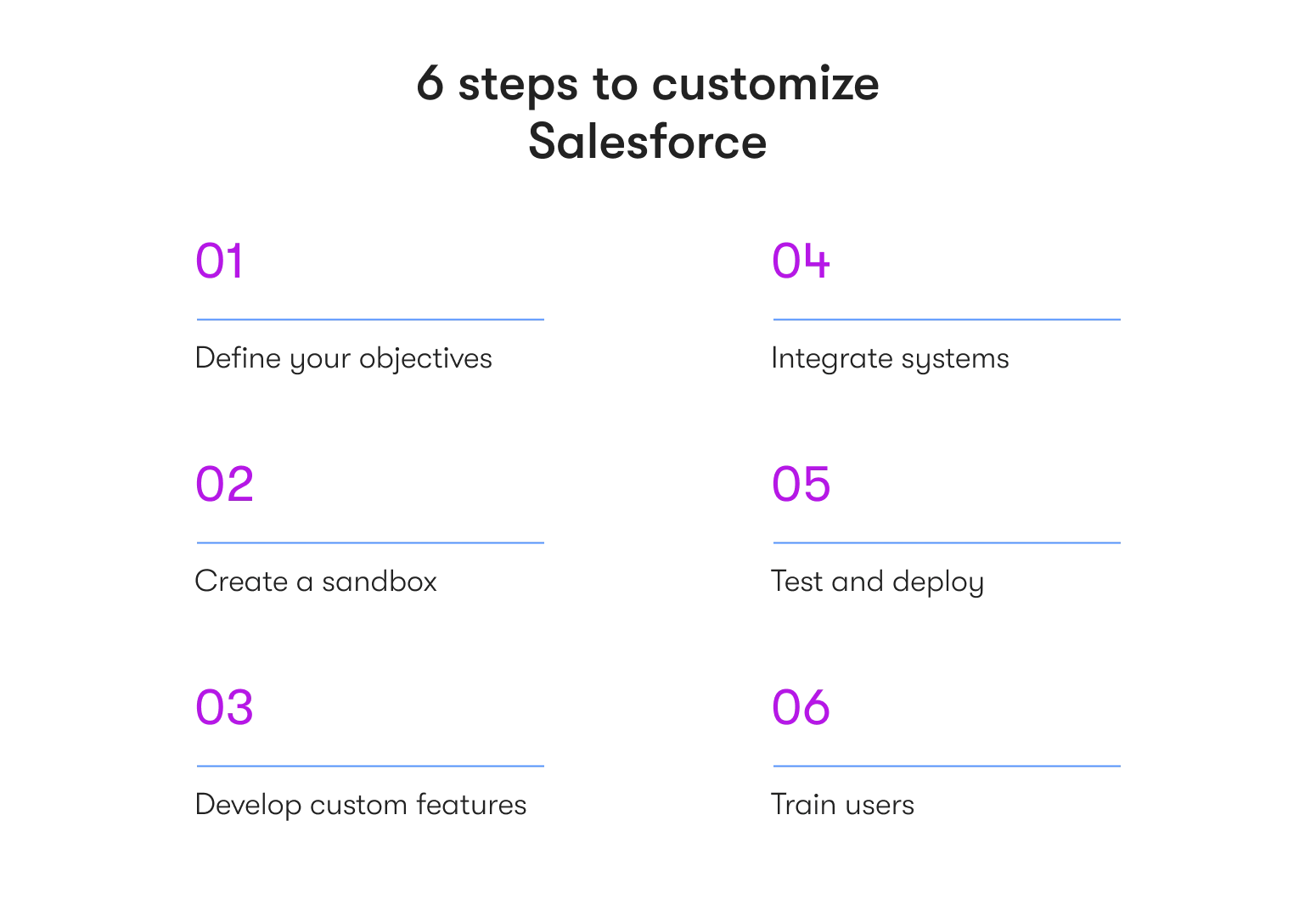
- Define your objectives: Start by clearly identifying your needs and the goals of customization. This involves understanding your organization's unique requirements and determining how customization can address them effectively. You can establish a clear direction and purpose for your customization efforts by defining your objectives.
- Create a sandbox: Before deploying your customizations, developing and testing them in a controlled environment is crucial. Creating a sandbox provides a safe space where you can experiment, refine, and validate your customizations without impacting your production environment. This step allows you to ensure that your customizations work as intended and are compatible with your existing systems and processes.
- Develop custom features: Leverage the immense potential of Apex, Lightning Experience, and Visualforce to craft bespoke features that align perfectly with your organization's needs. With Apex, you can augment the functionality of your Salesforce org by incorporating business logic and building custom triggers, classes, and controllers. Meanwhile, Visualforce empowers you to fashion personalized user interfaces and pages, ensuring a seamless and intuitive experience for your users.
- Integrate systems: Integrating Salesforce with other systems and applications is crucial for maximizing customization efficiency and effectiveness. By leveraging APIs, seamless connections between Salesforce and external systems can be established. This enables real-time data synchronization, streamlined workflows, and enhanced collaboration across different platforms.
- Test and deploy: Before deploying your customizations to the Salesforce org, it is imperative to conduct thorough testing to ensure seamless functionality. This encompasses functionality testing, integration testing, and user acceptance testing. By rigorously testing your customizations, you can promptly identify and resolve any potential issues or bugs, guaranteeing a smooth and successful deployment process.
- Train your Salesforce users: Once your customizations are deployed, it is important to educate and train your end users on the new features and functionalities. Provide comprehensive training materials, conduct workshops or webinars, and offer ongoing support to help users fully understand and utilize the customizations. By investing in user training, you can maximize user adoption, increase productivity, and ultimately achieve the desired outcomes of your customization efforts.
Salesforce customization dos and don’ts
- Do make a conscious effort to invest in comprehensive training programs and detailed documentation for users, ensuring they have the necessary knowledge and resources to utilize the Salesforce platform effectively.
- Don't make the mistake of customizing without taking into account the potential impact on future updates and the integration of new features. It's important to maintain flexibility and scalability in your Salesforce configuration.
- Do involve Salesforce developers and administrators right from the beginning to ensure a smooth implementation and seamless integration of the platform into your organization's workflows and processes.
- Don't underestimate the significance of thorough testing and validation. It is crucial to conduct extensive testing to identify and resolve any potential issues or bugs before deploying Salesforce to ensure optimal performance and user satisfaction.
- Do regularly review your customizations and make necessary updates to ensure they continue to meet the changing needs of your organization. Flexibility and adaptability are vital in maintaining a successful Salesforce customization strategy.
- Don't neglect user feedback and suggestions. They can provide valuable insights into how your customizations are utilized and any areas needing improvement. Incorporating user feedback can enhance the effectiveness and adoption of your customizations.
- Do prioritize security and data integrity when implementing customizations. Salesforce offers robust security features, but ensuring that your customizations do not compromise the integrity and confidentiality of your organization's data is essential.
- Don't overlook the importance of proper documentation and version control for your customizations. This will help you keep track of changes and ensure that all team members are working with the most up-to-date version of your customizations.
- Do regularly evaluate and reassess your customization strategy to ensure it aligns with your organization's evolving needs and goals. As your business grows, so will the need for customized solutions, making it crucial to adapt and evolve your Salesforce configuration accordingly.
Partner with a top Salesforce customization vendor
EPAM Startups & SMBs is renowned for driving small business transformation with Salesforce, offering extensive Salesforce development services and Salesforce consulting. We empower startups & SMBs by delivering tailor-made Salesforce solutions, addressing their unique business needs and enhancing their CRM experience.
Get started with a free consultation and see how we can help with your Salesforce customization project
FAQ

Expert digital communicator and editor providing insights and research-based guides for technology buyers globally.
Expert digital communicator and editor providing insights and research-based guides for technology buyers globally.
Explore our Editorial Policy to learn more about our standards for content creation.
read more