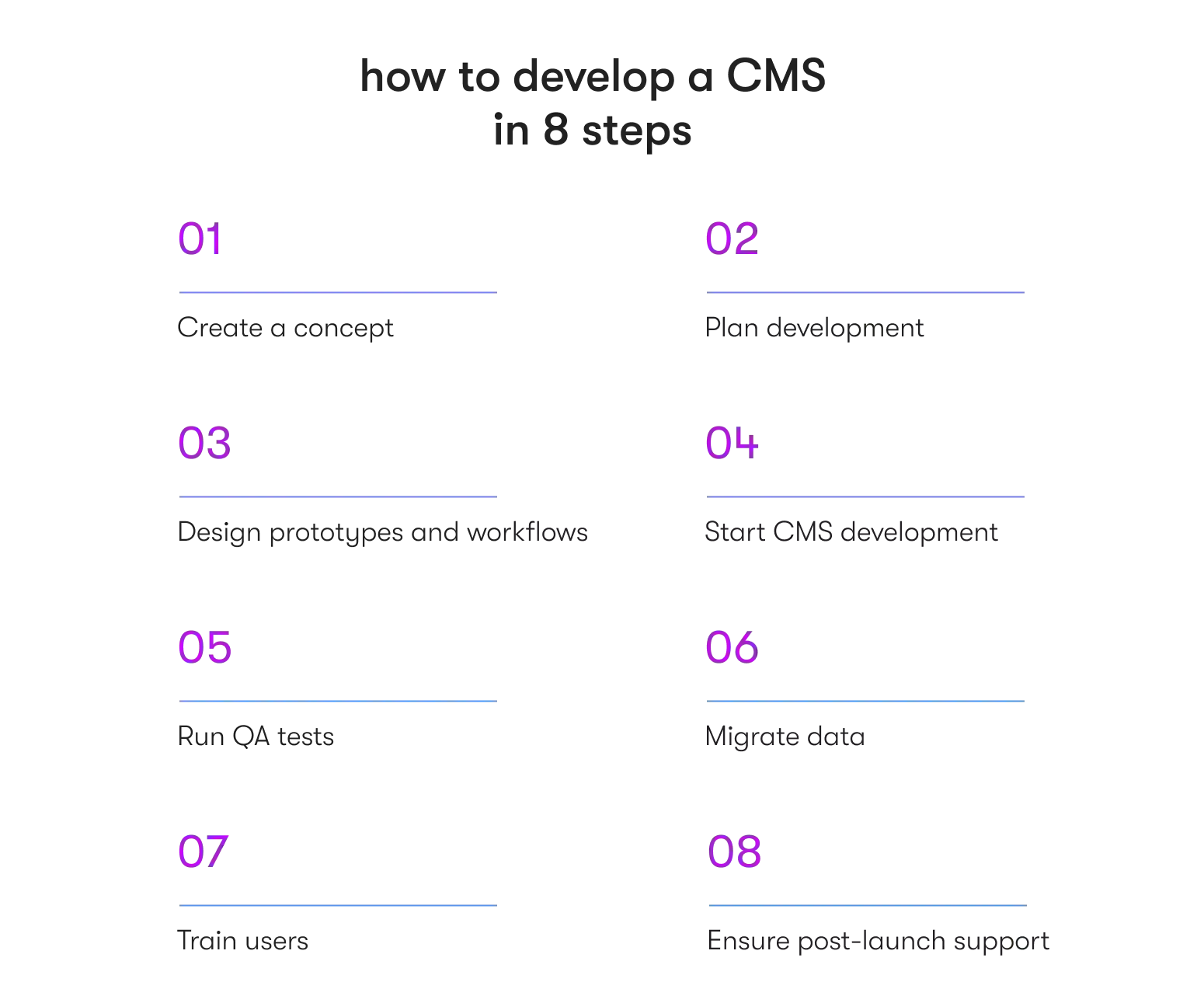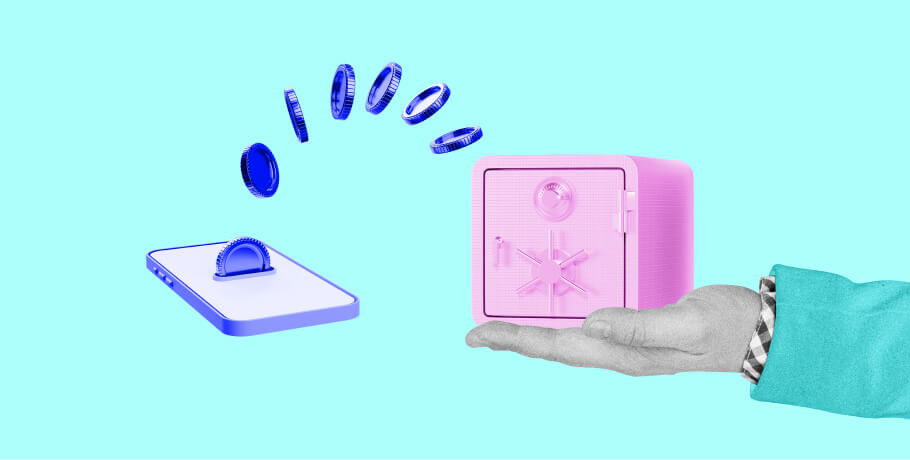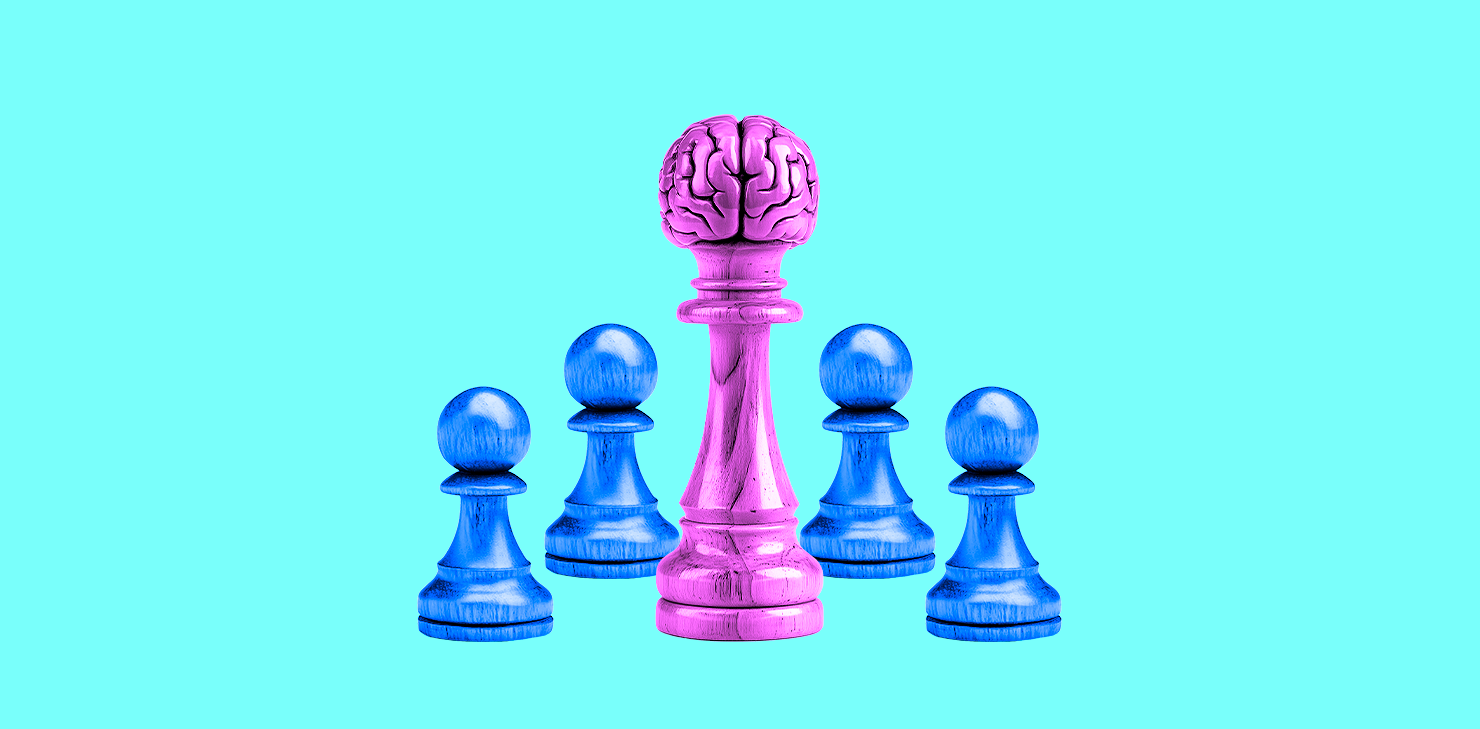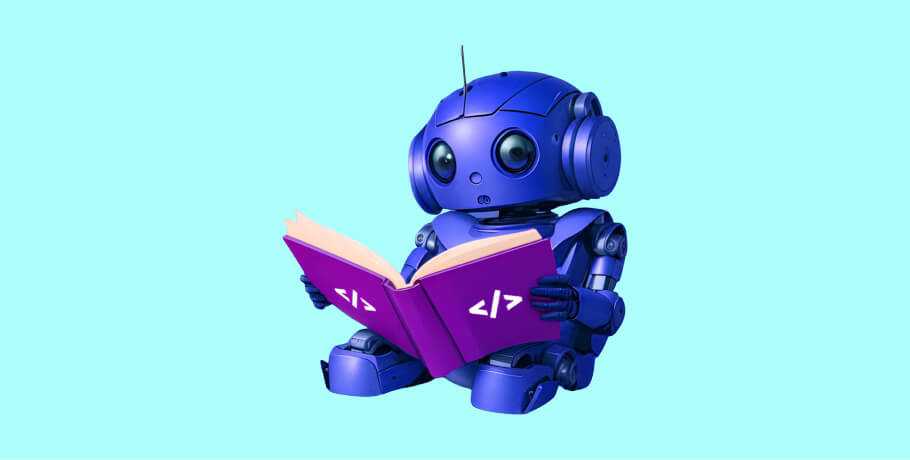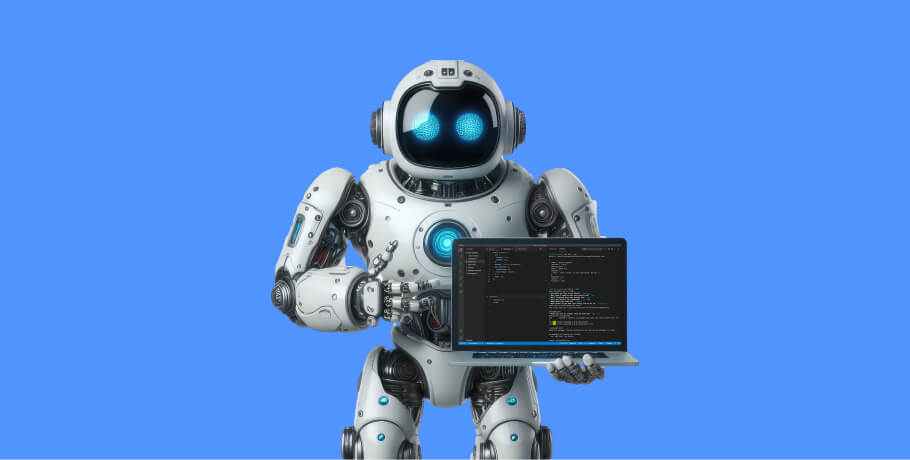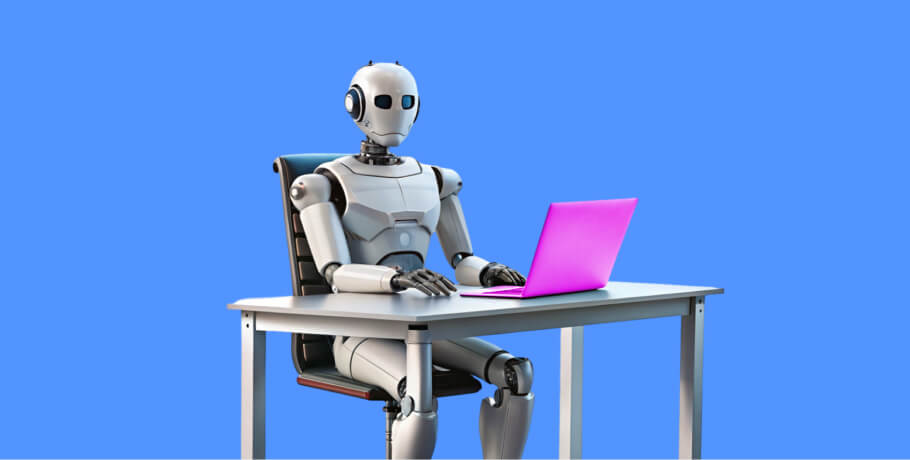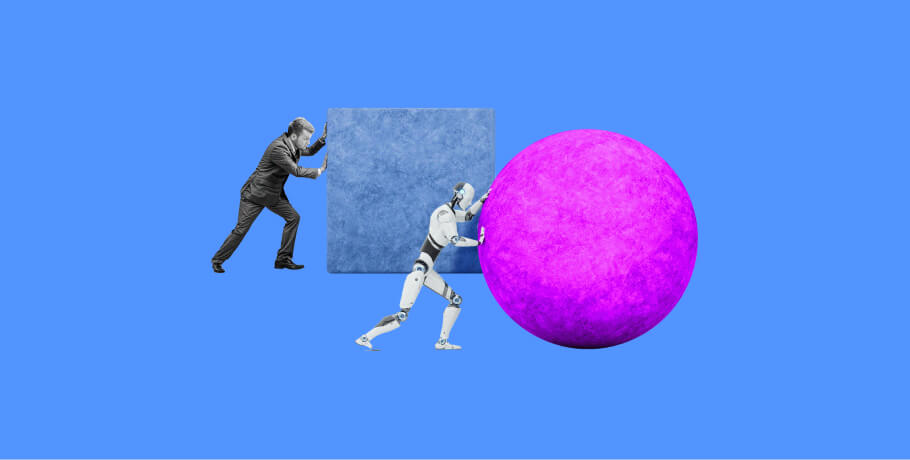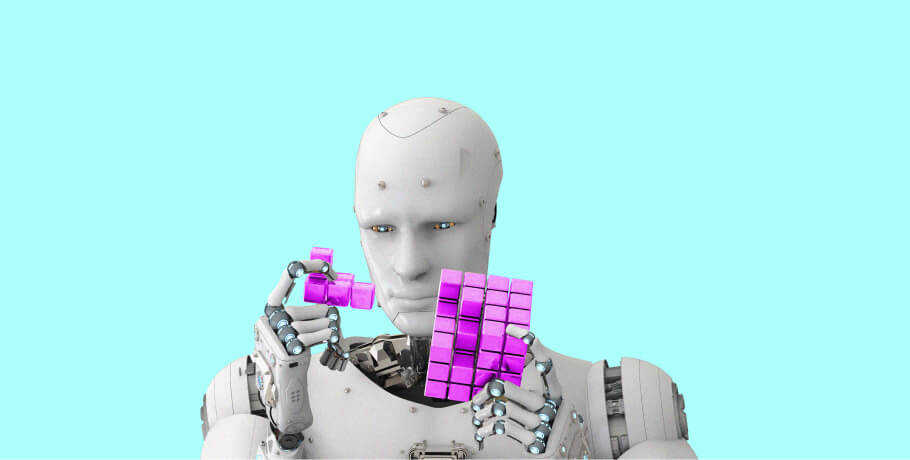For companies that need an effective way to manage the creation and deployment of their digital content, creating your own content management system (CMS) is worth considering. But, figuring out how to build a CMS is tricky if you don’t have the right development expertise. Fortunately, that doesn’t mean building a CMS isn’t possible.
Creating CMS technology is a significant undertaking, but it’s worth doing if you want a solution that’s uniquely designed to meet the needs of your company. Whether yours is an ecommerce business, a content-oriented company, or an organization in any other industry that wants to harness the power of a custom content management system, here’s what you need to know about CMS development.
Content management system development is the process of designing and building software that allows users to create, manage, and modify digital content without requiring specialized technical knowledge. This involves developing features for content creation, storage, organization, and publishing, ensuring a user-friendly interface and robust backend functionality. Custom CMS development tailors these systems to specific business needs, enhancing efficiency and scalability.
What is a custom content management system (CMS)?
A custom content management system is proprietary software explicitly designed to facilitate the creation and deployment of a company’s digital content. With a custom-tailored CMS, you can efficiently create, organize, edit, approve, and publish content using workflows that specifically align with how your business operates.
Plus, when you create a CMS as a custom solution, you can incorporate the features you need and eliminate those you don’t. Whether you want something highly simple, wish to integrate artificial intelligence (AI) and other advanced features, or prefer something in between, you’re in control. It also creates opportunities to design the interface in a way that’s highly user-friendly based on the needs of your staff.
Real reasons for building a content management system
Before figuring out how to create a CMS of your own, you should understand why doing so is an intelligent move for your business. Here’s a look at the real reasons for building a content management system from scratch.
Personalized functionality
Off-the-shelf solutions only give you specific preset features and functionality, which isn’t always ideal. With a custom content management system, you can select your own feature set, ensuring the CMS meets your unique needs.
Better performance
Many off-the-shelf solutions are designed to appeal to a broad audience, so the design may not offer the best performance. When you have a custom CMS, you can make sure everything is as efficient as possible, leading to faster speeds, controlled resource usage, and other types of optimizations.
Enhanced security
Ready-made CMSs are widely used, which means any existing vulnerabilities may be better known by cyber attackers. With a custom CMS, the underlying code is proprietary, which can reduce risk. Plus, you can integrate advanced security features into the design, making your system even more secure.
User-friendly UI/UX
When you use an off-the-shelf CMS, the design of the interface isn’t always ideal for every business. It may contain features and menus you’ll never access, creating unnecessary clutter. Additionally, the platform may be unintuitive, creating challenges for users who aren’t overly tech-savvy.
With a custom CMS, you can design a platform that aligns with your brand identity. Plus, you can make sure that the interface is streamlined, optimized, and intuitive for your users.
Scalability potential
Some ready-made content management systems have limits or restrictions that can make scaling challenging. With a custom one, you can build a platform that supports the needs of your business today and into the future, ensuring scalability is inherently part of the design.
Pros and cons of creating your own CMS
As you explore how to build a content management system, you should weigh the pros and cons of designing your own solutions. That will ensure that you ultimately make the best decision for your business. Here’s an overview of some typical benefits and drawbacks of creating your own CMS.
Pros:
- Security: Proprietary solutions involve code that isn’t widely distributed, and custom solutions allow you to integrate security features beyond what’s available through off-the-shelf solutions.
- Flexibility: A CMS can be designed to scale and adapt to shifting business needs, ensuring your content management system can serve you well in the long term.
- Unique UX/UI design: You can develop a user interface that’s intuitive and includes logical workflows based on how your company creates, approves, and distributes content.
- Integrations: A CMS can support integrations that aren’t possible through ready-made solutions, allowing you to get the cross-functionality your company needs.
- Endless possibilities: You can incorporate unique or cutting-edge features that are selected specifically to optimize your operations, reduce costs, and increase efficiency using any mechanisms that may provide value.
Cons:
- Expensive: Creating your own content management system can require a significant financial investment depending on how complicated the solution is and the features you choose to include.
- Takes a lot of time: A custom CMS can have a long development timeline, though the exact length may vary depending on project complexity.
- Requires a team of professionals: Having a dedicated development team with advanced skills is a must when building a CMS, so you may need to augment your existing team or partner with a provider who can give you access to the talent you need.
FIND YOUR PERFECT CMS DEVELOPMENT TEAM TODAY
We make connecting with our skilled CMS developers simple. Contact us to get your custom CMS project off the ground.
Custom CMS development process
As with other types of software, the CMS development process is multi-phased. Here’s an overview of how it typically unfolds.
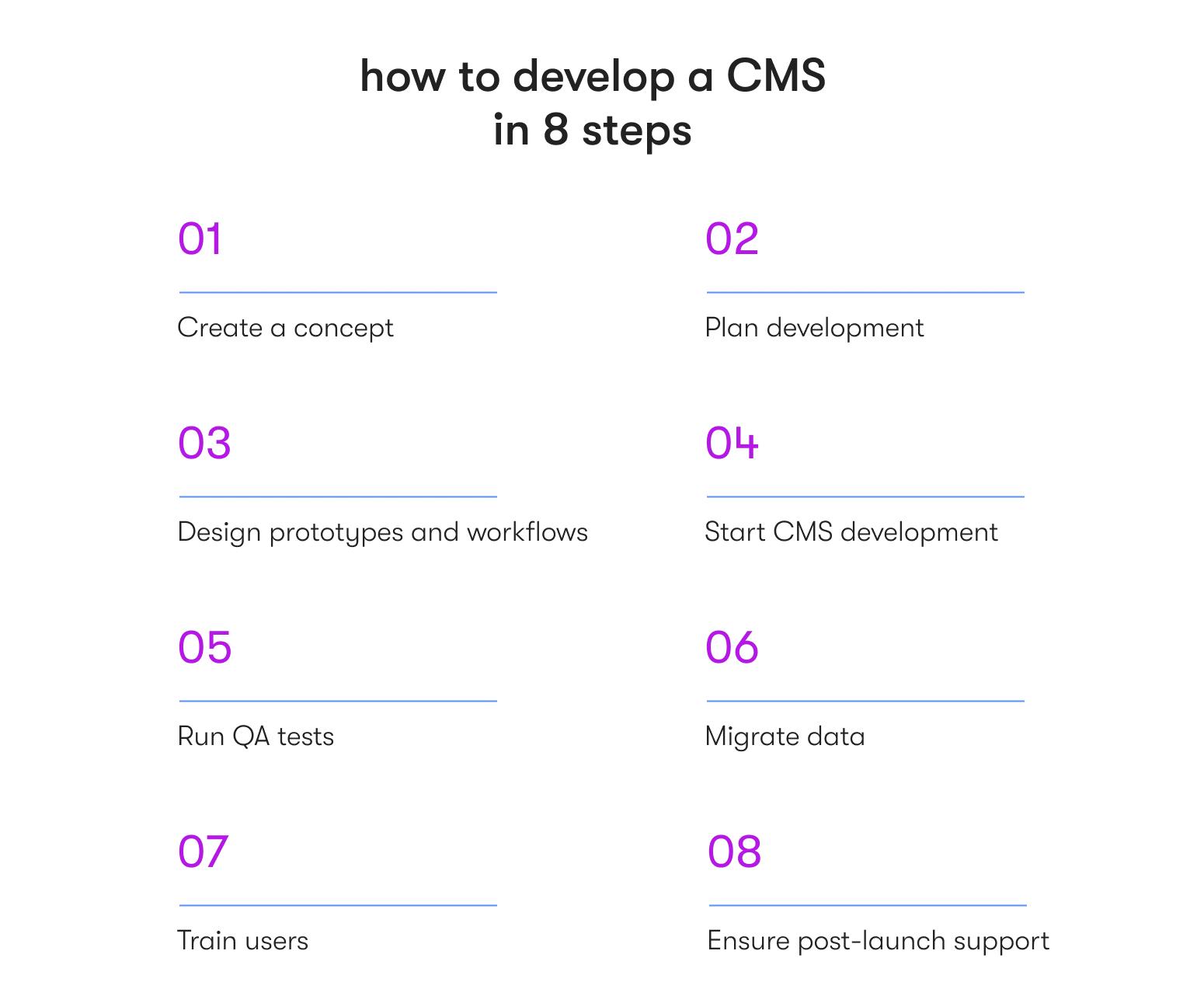
1. Create a concept
The first step is to create a concept. Assess your existing architecture, outline current content management processes, and determine the types of content you need to support. Additionally, define any project goals that determine success or what you hope to gain compared to what the off-the-shelf alternatives offer. Then, you can specify the scope, giving you a formal roadmap.
2. Plan development
Planning development typically involves outlining specific requirements and features related to your content management needs. Additionally, you’ll want to identify the KPIs you’ll use to measure success, select a tech stack, estimate the budget, outline a timeline, and write out a business case if you need to secure buy-in from other company leaders.
3. Design prototypes and workflows
During this phase, the goal is to develop an overview of the overall architecture and content management workflows. Then, you can create prototypes and assess them for usability.
4. Kick off the CMS development
Once the above steps are complete, it’s time to start development. Usually, you’ll select between two implementation strategies. A platform-based solution works well if default CMS features can meet your needs. Designing a fully custom CMS from scratch is better if you need a more personalized solution with tools that aren’t widely available through off-the-shelf solutions.
5. Conduct testing and QA
With this step, you’ll develop test scenarios and cases that you can use to assess the functionality of the initial CMS design. Examine functionality, integrations, usability, and overall performance. Then, fix any identified issues to make the content management system more robust before rollout.
6. Perform data migration
As you prepare to harness the capabilities of your new solution, you need a plan for migrating existing data. Identify content that needs migrating to the new content management system, test data transfer with a small sample, determine if there are any issues that need correcting, and finally expand the migration until all targeted content is relocated.
7. Conduct user training and launch
Once your CMS is ready for launch, you’ll need to create documentation that provides guidance on how it’s used. Additionally, offering training sessions to familiarize users with the platform and workflows is wise, as it speeds up adoption and reduces the learning curve. Along the way, collect feedback to find areas for improvement and make any beneficial changes. Then, you can officially launch the new content management system.
8. Provide after-launch support
After the launch, you’ll need to provide ongoing support. Accept feedback from users to identify issues and work toward resolving them. Additionally, update the CMS to adapt to your company’s changing needs and continuously monitor security and compliance to ensure systems and data are properly safeguarded.
How much does it cost to build a CMS?
The cost of building a content management system varies significantly. Multiple factors can influence the total amount needed to develop a custom CMS or CMS website from scratch. As a result, you need to look at the big picture to estimate how much you’ll spend.
Team costs
One of the most significant expenses people encounter as they try to figure out how to create a content management system is team costs. If you have capable existing staff members, you’ll need to pull them away from other duties to bring the solution to life. That can lead to lost productivity, which may limit incoming revenue.
For companies without suitable existing team members, you’ll need to hire dedicated developers. How much this costs depends on the exact skills and experience level you require. Additionally, whether you bring remote developers with experience with HTML, JavaScript, Laravel, PHP, React, SQL, and WordPress onboard specifically for the project or hire them as part of your permanent staff can influence how much it runs.
DEVELOP YOUR CUSTOM CMS WITH EPAM STARTUPS & SMBS
If you want to make your own content management system for your website, EPAM Startups & SMBs makes finding affordable but capable professionals simple. Whether you want a full-service and dedicated development team or need to augment your existing staff, we’ll help you hand-select the right professionals to make your goal a reality.
Software
Another key factor relating to the cost of CMS building is the complexity of the software. There are several levels or types of CMS solutions, and the one you hope to create has a significant impact on the time, skills, and technology needed to make your vision come to life.
If you’re designing a good content management system for a simple use case, you’ll spend less than if you need a highly complex solution with AI-supported features, non-linear multi-step workflows, or numerous integrations. Similarly, if you need to support several content types instead of just one, that influences the cost.
The complexity of any dashboards or reporting features also comes into play. Advanced analytics are more complicated to implement than basic analytics. Additionally, whether you’re designing a headless CMS with React or using an alternative approach makes a difference.
Servers
When you design a content management system in PHP or another language, you’ll need a place to house it. Essentially, when you have your own CMS, you either need your own servers or a partnership with a provider who can give you the remote server space you require. Precisely how much that costs depends on the amount of server space you need to ensure the content management system is able to operate correctly.
Indirect costs
When you build CMS solutions, you’ll also face a variety of indirect costs. Some of the expenses you’ll encounter in this category include those related to content management software implementation, routine maintenance, and user training. Creating custom supporting documentation or expanding internal knowledge libraries can also be an indirect cost. However, others may also come into play depending on the content management system design and ongoing operation.
Basic CMS: $20,000–$50,000* | Advanced CMS: $70,000–$100,000* | Complex CMS: $150,000–$500,000* |
A basic CMS includes widely used features like content authoring tools, reporting, analytics, content templates, and built-in notifications and alerts. | An advanced CMS provides more custom features, such as complex workflows to support content approvals, third-party integrations, marketing automation, and ecommerce. | A complex CMS is an enterprise-level solution featuring cutting-edge technology like AI, multi-language support, and companion mobile apps for content management. |
*market benchmarks not indicative of rates at EPAM Startups & SMBs; for a precise quote for your CMS project, please contact us
Final thoughts
Many companies ask, “How do I figure out how to build my own CMS for my website?” Ultimately, custom content management system development is a significant undertaking, and it does require an investment. However, once you’re able to say, “We have our own content management system,” there’s plenty to celebrate. You’ll have the flexible, custom solution your business needs to effectively manage its content using your preferred workflows. Plus, you have more than just a CMS account with a run-of-the-mill provider. Instead, you’ll maintain complete control moving forward, allowing you to adjust your CMS as your company grows, develops, and changes, ensuring you can adapt to your future needs with ease.
FAQ

Expert digital communicator and editor providing insights and research-based guides for technology buyers globally.
Expert digital communicator and editor providing insights and research-based guides for technology buyers globally.
Explore our Editorial Policy to learn more about our standards for content creation.
read more