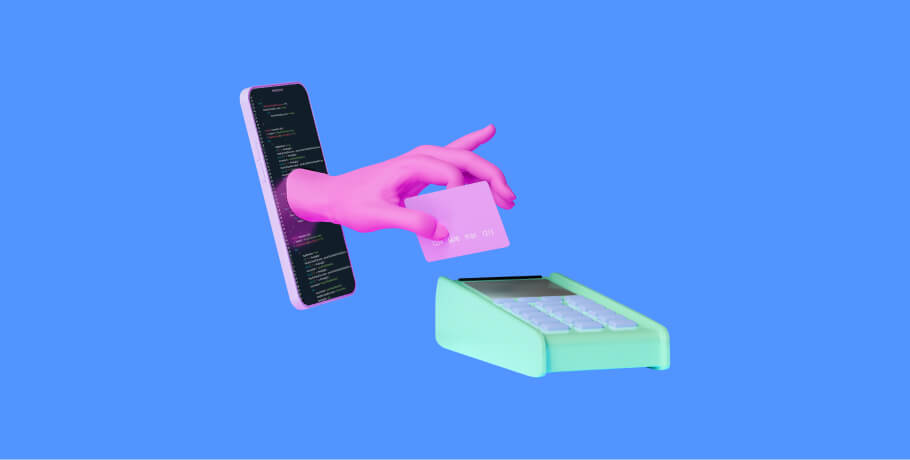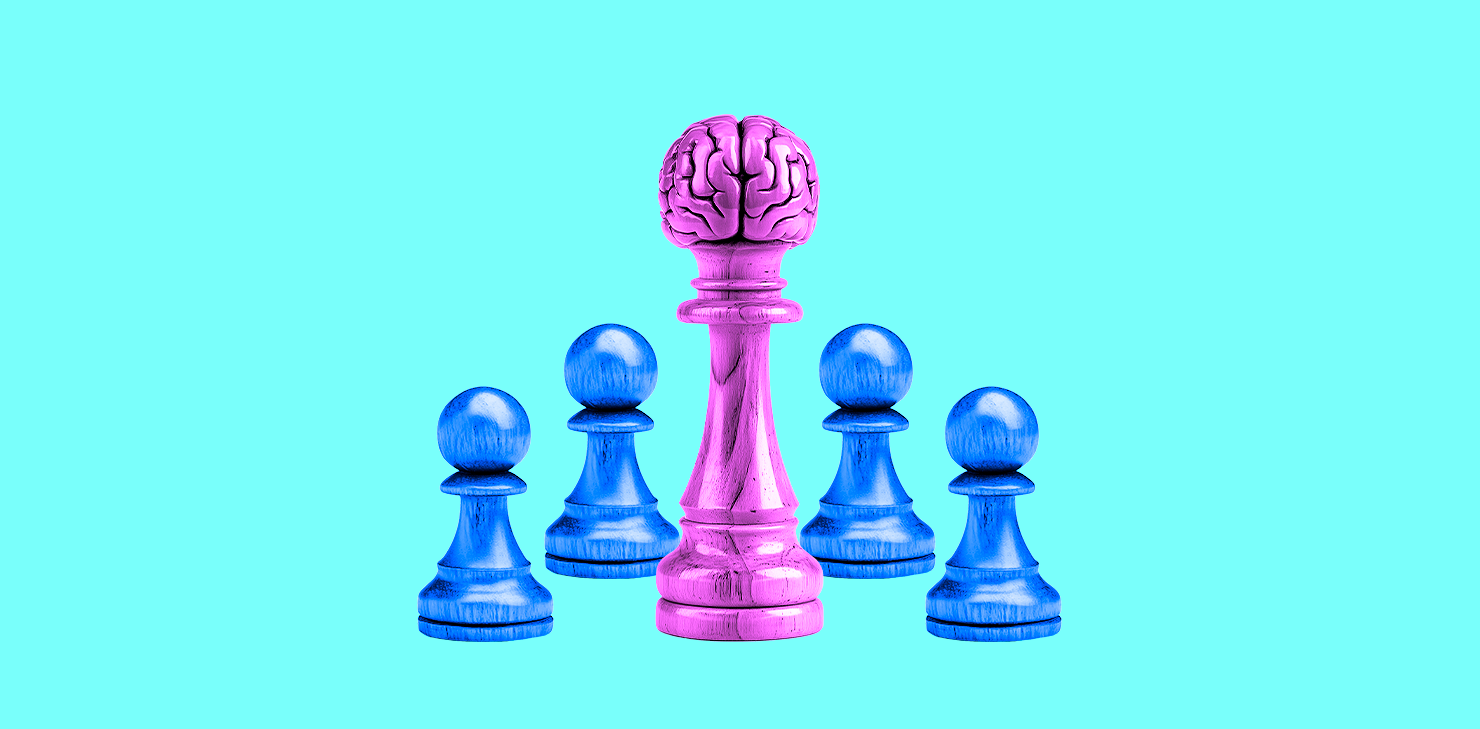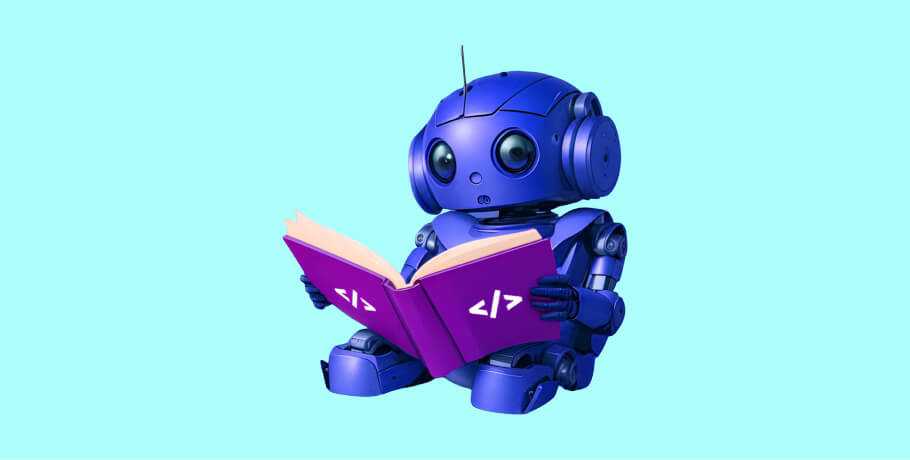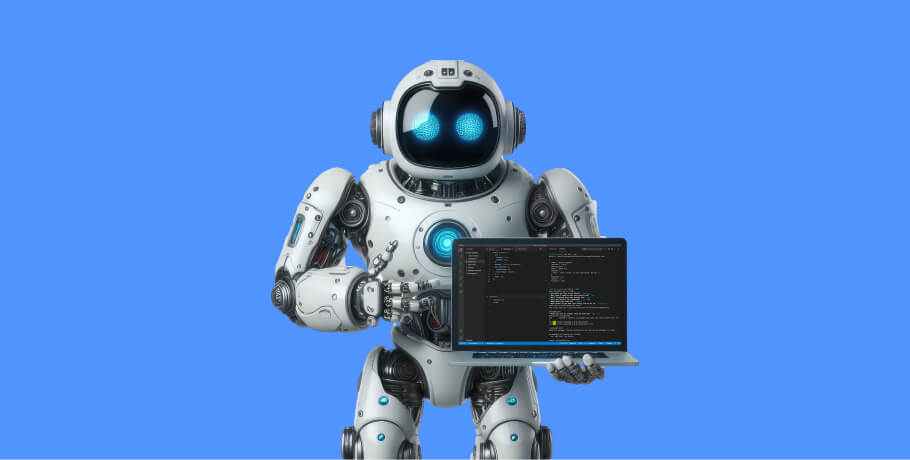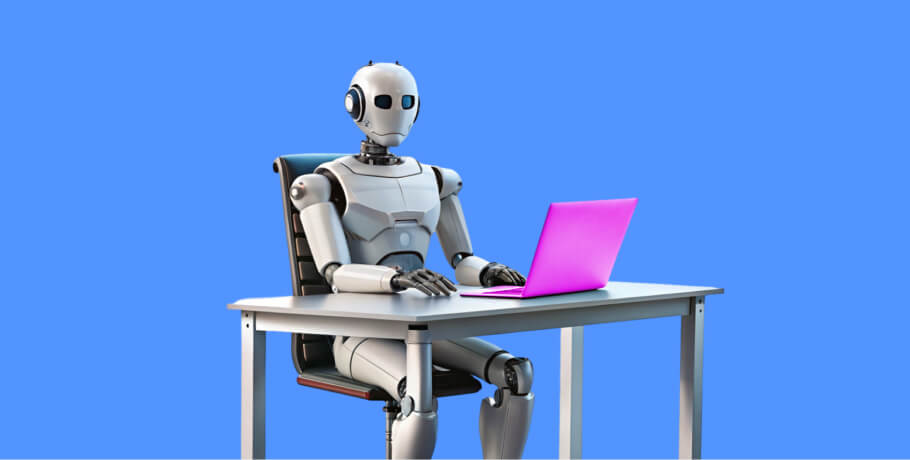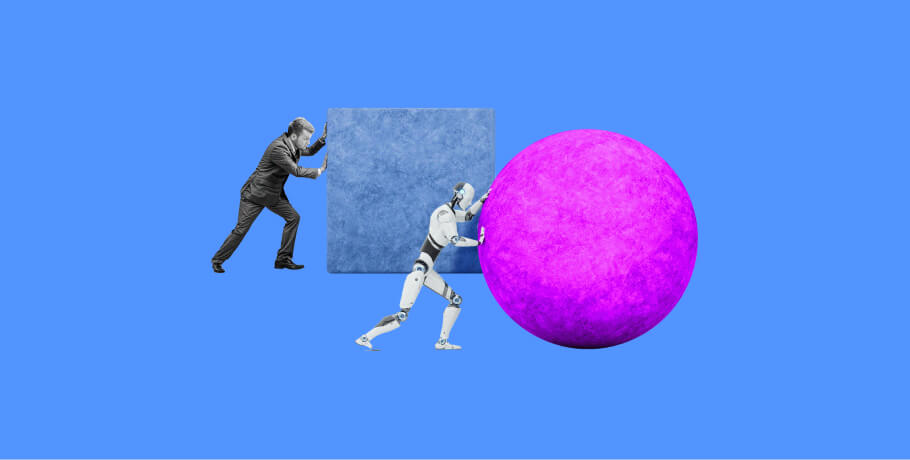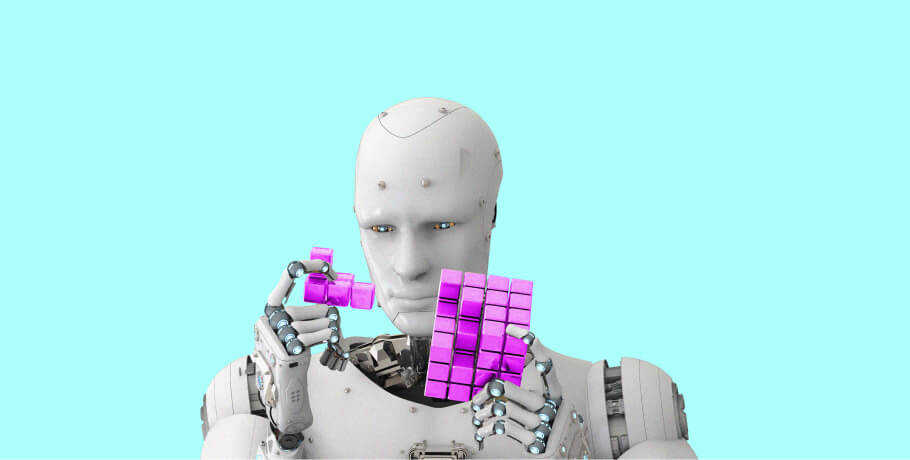Many industries took a significant hit during the COVID-19 outbreak, but the eCommerce industry isn’t one of them. On the contrary, it’s growing more rapidly than ever, as is the number of people who decide to shop using their mobile devices. According to Statista, mobile sales are expected to reach $3.56 trillion in 2021, which is 22.3% more than the previous year. This is a great reason to start thinking about creating a shopping app if your company is part of the eCommerce industry.
Our goal at EPAM Startups & SMBs is to help you develop that app in order to increase your sales.
In this article, you will learn:
- Why it is worth to create your own shopping app
- Whether it’s better to go with a ready-made app or develop a custom one
- Examples of companies that build online shopping apps
- Features that should be included
- Whether it makes more sense to go with Android or iOS (or both)
- The costs involved in building your own shopping app
Let’s get started!
Why is it worth making your own shopping app?
You already know that mobile shopping (also called mobile commerce) is on the rise, but let’s take a closer look at the reasons behind that, and some predictions as well as actual numbers.
First, why are people using their mobile devices for online shopping more frequently than ever before?
- Convenience and quickness — mobile phones (or other devices) are usually within arm’s reach, so customers don’t have to wait to come back home and sit down at the computer to place an order. Also, they can use downloaded apps and saved data like delivery details, which makes ordering fast and convenient.
- Excellent customer experience — in many aspects, mobile apps offer a better customer experience than traditional websites, i.e., enhanced performance or additional functionalities like push notifications that inform clients about promotions.
- Personalization — customer experience can be tailored to the particular needs of a user based on their behavior, preferences, and other gathered information. This way, customers will receive personalized, more appealing offers.
Now, let’s shift perspective to that of online store owners. Why would they want to have a mobile shopping app?
- Better customer retention — thanks to different features like push notifications or custom-tailored offers, online stores can increase customer loyalty and engagement. These people remain active customers longer as a result.
- An additional sales channel — apart from social media profiles and an online store, a mobile shopping app is another opportunity for these stores to increase sales and widen the reach and audience of potential customers.
- Better performance — when properly coded, mobile apps are generally faster than traditional online stores. In other words, customers using the app will browse products and make orders faster, instead of waiting for content to load.
- On-time marketing and messaging — thanks to various available tools that can be integrated with shopping via an online app, online store owners can send the right message, at the right time, and to the right customer — increasing the likelihood that those customers will make a purchase.
- Enhanced marketing opportunities — apart from being an additional sales channel, a shopping app provides other marketing opportunities. These include the possibility to integrate with social media channels, so customers can share a particular online store or favorite products with their friends or family effortlessly.
- Valuable customer data and feedback — mobile analytics allows for tracking and collecting customer data throughout the customer journey. This enables online store owners (or those responsible for business analytics) the ability to learn about customers’ habits, preferences, and needs.
If you are still unsure whether you should invest in building a mobile shopping app, consider these real-world numbers and predictions:
- According to Statista, the share of mobile retail sales in eCommerce is expected to reach 72.9% by 2021.
- Also, according to Statista, the number of mobile customers is expected to exceed 187 million by the end of 2021 in the United States alone.
- Revenue coming from mobile commerce sales has multiplied by more than three times in 2021 compared to 2016.
Apps for online shopping every entrepreneur wants to clone
There are some widely successful online shopping apps. You can use their huge popularity as inspiration while planning your app.
Amazon Shopping
Amazon has its mobile app for shopping available for both Android and iOS systems, which offers app-only benefits. The main goal was to make the mobile shopping experience faster and easier than buying on desktop.
Main app features:
- Product comparison
- Product browsing and scanning
- Product finding (just take a photo or scan a barcode)
- Real-time tracking and delivery notifications
- Full 360o product view
- Push notifications when product is on sale
- 24/7 live chat support
AliExpress
One of the most well-known and used shopping apps globally, created by Alibaba, is also available on Android and iOS.
Main app features:
- Image search
- Interactive and fun games (you can get rewarded for playing them)
- Personalized recommendations
- Lists with top-ranking items
- Buyer protection
- Order management and automatic shipment notifications
- 24/7 help center
eBay
eBay is a direct competitor of Amazon, and based in the United States, too. They created mobile apps for both platforms (Android and iOS).
Main app features:
- App-exclusive sales
- Safe and speedy checkout
- Real-time order tracking
- Simple items selling
- Image search
- Barcode scanner
- Background image remover
Etsy
Etsy is an online marketplace dedicated to those who want to sell their handmade or vintage items and art, as well as craft supplies. Available for Android and iOS.
Main features:
- Different kinds of push notifications (i.e. when certain items become available again)
- Personalized recommendations based on previous choices and behavior
- Possibility to chat directly with shop owners to get customized items
- Order shipment and delivery tracking
- A choice of secure payment options
Snapdeal
Snapdeal is one of India’s biggest and most popular online shopping apps, available for Android and iOS users.
Main features:
- No minimum order required
- Order shipping and delivery tracking
- Many payments options, including cash-on-delivery payment
- Daily in-app flash sales
Wish
Wish is s an ultra-cheap online marketplace offering products for low prices with long delivery dates (quite similar to AliExpress), available for Android and iOS. The prices are low because Wish connects customers with manufacturers directly.
Main features:
- No minimum order required
- Order shipping and delivery tracking
- In-app customer support
- Possibility to win rewards like coupons or extra discounts
Features that persuade users to buy
When planning to create your own store app, it’s important to list features that the application should have. Apart from standard features like mobile payments or order tracking, online stores should also think about more advanced features that are trending now and can persuade hesitant customers to complete the purchase.
Among these features are:
- Full 360o product view
- Personalized recommendations
- Chatbots
- Barcode scanning
- Image search
- Push notifications
- AR/VR technology usage
- Wishlists
- Mobile payments
Full 360o product view
This feature allows customers to check products from different angles, which gives almost the same feeling as checking the product for real. Many well-known brands are using this feature, including BMW and Rolex.
Personalized recommendations
This feature is good for upselling or helping customers make a decision. It works this way: a mobile app collects customer data, analyzes customers’ behavior and products they like or want, and recommends products based on the acquired data.
Chatbots
Chatbots can offer automated customer service to resolve most issues. They do so without involving humans by providing basic information based on what the customer wants to know. However, if necessary, a customer service representative can take over the conversation.
Barcode scanning
It’s a feature helpful for those online stores that also have physical stores customers can visit. For example, if a mobile app offers the ability to scan barcodes, customers can get basic information without asking sellers or looking for help.
Image search
Thanks to this feature, customers can simply take a photo of a product they want to buy, and a mobile app will try to find the same or similar product in different product categories. It saves a lot of time for customers who may not know exactly what the product is.
Push notifications
Online stores need to compete for customers’ attention with social media platforms, other apps, and other businesses. Push notifications allow for reminding customers of your online app once in a while by sending them new offers, coupons, or promotions their way. However, make sure that customers can choose which notifications they want to receive, and how frequently, so they won’t get irritated.
AR/VR technology usage
Both Augmented Reality and Virtual Reality are still just getting started, but they are slowly being implemented in various industries, including eCommerce. Both allow for checking out the product in 3D format or even “trying” the item without leaving the house.
Some well-known companies already applying these technologies include IKEA (to help customers buy furniture) and Dulux (to help customers choose paint colors).
Wishlists
Thanks to this feature, customers can add their favorite, but currently unavailable, products to a wishlist, and they will be informed (i.e., through push notification) when those products are available again. Also, wishlists can help with preparing automated personalized recommendations.
Mobile payments
Card payments or wire transfers are not enough anymore. Allowing customers to pay using their mobile wallets or mobile money transfers makes the entire process of shopping (and paying) much more convenient. In other words, customers using their mobile device should be able to pay without reaching or looking for a physical wallet or purse to find their debit or credit card.
What is better: creating an online shopping app for Android or iOS?
Once you know what features your online shopping application needs to have, you can move to the next step — choosing a platform. A decision about whether you should create an online shopping app in Android, iOS, or maybe for both platforms at the same time will greatly impact the development cost and time. However, that’s not everything — it will also influence the customer experience, the number of potential customers, and other factors as well.
A basic comparison of Android vs. iOS platforms
Android | iOS | |
Number of users globally | 2.8 billion | 1.04 billion (iPhone users) |
Number of users in the US | 129 million | 202 million (iPhone users) |
Global market share (%) | 72.2% | 26.9% |
US market share (%) | 57% | 42.5% |
Target audience | People who are not attracted to trendy things, prefer to save money instead of spending money. | People with higher income who can even get a loan to buy things they like and want, and like to spend money. |
Things to consider before making a decision about the platform or deciding for cross-platform development (one app for multiple platforms):
- Budget (in relation to development cost estimation)
- Deadline
- Target audience (demographics, location, preferences, age)
- Skills and experience (if you have in-house developers)
- Future plans
- List of features you want to include in your app
In some cases, it might be a great idea to think about cross-platform development — especially if you are thinking about targeting both Android and iOS users. Keep in mind that creating separate apps (one after the other) will be more time-consuming and will cost more than a cross-platform app.
Some of the tools that can help you with cross-platform development:
- React Native
- Xamarin
- Flutter
- Ionic
If you are not sure, the best thing to do is to contact our team directly for a consultation.
How to create an online shop app for sales growth
All the information thus far is intended to prepare you for the actual process of creating a mobile store app. Let’s get to it!
We recommend you take the following steps:
- Define core features
- Choose the platform
- Decide whether to outsource the work
- Integrate the app with your actual ecosystem
Define core features that can strengthen your mobile sales channel
The first step of creating a mobile shopping app is to decide what features you want by taking into account these factors:
- Your industry — some features are industry-specific, i.e., a fashion shopping app won’t have the same features like a shopping app for a store with digital products;
- Your products — if you are selling expensive products, like exclusive watches or clothes from well-known brands, you may want to think about adding features that will build trust. For example, the possibility of showing full 360o product views or other AR/VR technology;
- Your audience — this factor is somewhat connected to the previous ones. For example, if you are targeting young people who have money and follow trends, you want to show them that you follow trends, too, and that they can trust you with their money. This inspires them to make an instant decision without leaving a house;
- Budget — it’s great to have a sizable budget that lets you develop an app with all the features you want right away, but if your budget is limited, choose wisely between which features you need now, which aren’t as important or needed to launch, and which can be added later.
Decide on the platform of tech framework
The next step is to decide which platform you will use to build your app. Basically, you have four options:
- App builders;
- Native app development;
- Cross-platform app development;
- Hybrid app development.
App builders
It’s the cheapest and fastest way to build your app, which, in addition, doesn’t require any technical knowledge. Most of these are drag-and-drop builders, so, in other words, you can build your shopping app visually without knowing how to code.
However, this option has many disadvantages, like limited design and customization options, reliance on a third-party vendor (the creators of the app builder), poor code quality, and zero control over app performance.
Yet, in some cases, using an app builder makes sense, i.e., to help confirm if people will actually download the app and use it.
If you want to give it a try, here are some app builders you can use:
- AppMySite;
- Appy Pie;
- BiznessApps;
- Buildife;
- MobiRoller.
On their websites, you will find some tutorials on how to create an app for an online store using their builders.
Native app development
Going the native app route means an app developed specifically for a particular platform, so choosing this way would mean developing separate apps for Android and iOS one after another. While it’s much more expensive and time-consuming than using an app builder, native app development allows you to match your app to your online store branding, add specific features and take care of code quality.
The main benefit is that if you don’t know how to develop an Android app for online shopping, or an iOS one, you may need just one skilled developer.
However, this option has two fairly large downsides.
The first one is that you have to develop two separate apps, and that means not only more time that needs to be spent but also money. It’s like buying two different cars instead of one.
The other downside is that it’s harder to maintain and update two different apps simultaneously. Additionally, not all features available for Android will be available for iOS, and vice versa.
Native app development tools:
- Android Studio for developing Android apps;
- Xcode for developing iOS apps (downloadable on Apple devices).
Cross-platform app development
If you want to build applications for both Android and iOS, there is a less expensive and less time-consuming process called cross-platform development. It allows developers to use one tool to write one source code and get an application that can be deployed or published on multiple platforms (Android and iOS in this case). Such an application will have one codebase, so it’s easier to maintain, and it’s enough to hire one team of developers. Also, it’s less time-consuming, as you will develop one app instead of two.
Cross-platform development tools:
- React Native;
- Xamarin;
- Flutter.
- Ionic.
Hybrid app development
Hybrid apps combine the elements of native applications and web applications. Put simply, hybrid apps are basically web apps that have been put into a native app shell. This way, when the application is downloaded and installed on a mobile device, the shell is able to connect the app with the mobile platform through the browser embedded in the app, invisible to the user.
Similar to cross-platform apps, hybrid apps have one codebase. However, they can be a little low on performance since there is one additional layer between the codebase and the targeted platform.
Hybrid app development tools:
- Apache Cordova;
- Ionic.
Development capacity: engage in-house talent or outsource expertise?
Let’s check out the benefits of doing the development work in-house or outsourcing it to the development company.
In-house | Outsourcing | |
Pros | More efficient communication | Easy to scale |
Better agility | Reduced costs | |
Geographical and cultural alignment | You will save time on recruitment and onboarding | |
Working with the best | ||
Faster time-to-market than in-house development | ||
Cons/Risks | High costs | Communication issues |
Time-consuming recruitment and onboarding | Limited control over the development process | |
Finding experienced developers is difficult | It might lead to additional business challenges | |
Staff rotation |
If you don’t have an in-house dev team with technical knowledge and relevant experience, it’s best to talk with a qualified development agency, at least for a consultation. Contact our team directly, and we will do our best to help with your specific case by offering various retail software development services.
Integrating an app into your business ecosystem
The important thing about online shopping app development is to remember to integrate it with your current online store and particular systems already in use, like your CRM or ERP.
The good news is that there are three main options that do that:
- Use pre-made integrations with the most popular tools;
- Ask developers to make such integrations;
- Use a tool like Integromat or Zapier.
The complexity of such integration depends on the shopping app itself, its features, and the tech stack used to build it. Therefore, there is no one-size-fits-all solution, but keep in mind the necessity of integration during the planning phase.
If all the integrations are prepared, now it’s time to add your shopping app to the AppStore (iOS apps), Google Play (Android apps), or both.
In both cases, the approval process could take a while, so you will have time to prepare marketing campaigns informing your customers about your new app. Talk to your marketing team about what you can offer and encourage customers to download the app and use it.
Once your app is approved and available to download, execute the marketing campaign and add download buttons on your online store website.
The average development cost of an online shopping app
It’s hard to give an estimation without details such as:
- Core features;
- Platform — whether it will be Android shopping app, iOS app, or cross-platform app;
- App complexity;
- UX/UI design (which is about making sure that the interface is user friendly);
- A number of various integrations.
However, we decided to give you an overview by estimating a simple MVP of a mobile shopping app.
Such an MVP could have features such as:
- User registration, login and management system;
- Search bar;
- Shopping cart;
- Secure mobile payment system (including PayPal integration);
- Order and shipment management system;
- Chatbot.
Now, let’s do some calculations.
Android app development | iOS app development | React Native app | |
United States | |||
Hourly rate | $90 | $100 | $75 |
Total cost | From $108,000 | From $120,000 | From $90,000 |
Western Europe | |||
Hourly rate | $72 | $80 | $60 |
Total cost | From $86,000 | From $96,000 | From $72,000 |
Estimated development time: 1,200-1,500 hours
Create a shopping app with EPAM Startups & SMBs niche experts
If you don’t have an in-house dev team with relevant experience in building mobile apps, or you simply want a reliable partner to help you with the development, let’s talk! Our team has built several mobile apps in the past, and we will be happy to talk about your idea, help you choose the right platform to make a store app, and assist with the overall process.
Conclusion
The whole eCommerce industry — including mobile commerce — is on the rise despite the worldwide pandemic. This is proven by both retail numbers and statistics. Online stores are competing for customers’ attention, and building a mobile shopping app is one of the ways shop owners can differentiate themselves from the competition. And, as people love convenience, an idea to develop an online shopping app makes perfect sense: you can fight for customers’ attention, thanks to various features like push notifications, and allow them to effortlessly place orders whenever or wherever they want using the internet and a smartphone.
FAQ

Expert digital communicator and editor providing insights and research-based guides for technology buyers globally.
Expert digital communicator and editor providing insights and research-based guides for technology buyers globally.
Explore our Editorial Policy to learn more about our standards for content creation.
read more